How it works
FUNCTIONS
WHAT ARE THE FUNCTIONS OF THE P-PGI PROGRAM?
IN ADDITION TO THE INSTANTANEOUS NUMBER OF SPACES, IT IS POSSIBLE TO SPECIFY MORE ADVANCED SETTINGS, SUCH AS :
-
Display the distance and directions for each car park on each display
-
Manage parking opening hours
-
Delete a closed parking or a full one and replace it with an open and available one, in real time
-
Order car parks according to your choice: available spaces, distance of the display, size, etc.
-
Provide access to the city to the entire surface of the display to spread information
-
Allow real-time changes by the city according to selected mobility criteria

-
Guidance to "Zones" (groups of car parks)
-
Temporary guidance to "open" car parks (special events)
-
Display of city car parks together with private car parks for an optimal distribution
-
Automatic calculation of the nearest car parks (geolocation for mobile interface)
-
Display of short videos : events, advertising, other information

AND MANY MORE OPTIONS, MORE TECHNICAL...
-
Notifications for important events: email, SMS, Fax, Mobile
-
Alarms to inform about abnormal events in the system, track & log
-
Data export and display on external websites (e.g.: city website)
-
Different types of displays (for the evolution over time)
-
Standard and « open » data (compatibility DATEX2, Open Data)
-
Data validation in input
-
Data protection and security
-
Multilingual display
-
Independance of the system: Cloud (infrastructure independance), modern software technologies and/or open source (independance from software vendors and old platforms), standard connection protocols (independance from specific software implementations), SOA and WEB software architecture (independance from hardware/electronic)

WHY OPTING FOR A DYNAMIC GUIDANCE?
SINCE THE IMPLEMENTATION IS VERY EXPENSIVE IN TIME, BUDGET AND RESOURCES :
-
Civil engineering, mecanic, electricity, electronics and IT
-
Urban planning, connection to the national power grid, etc.
-
Delays in obtaining accreditations: coordination
-
Several service providers: coordination
THE DISPLAYS ARE AN IMPORTANT PART OF THE TOTAL COST AND THE
DISPLAY OF INFORMATION IS THE FINAL GOAL OF THE SYSTEM.
WE MUST THEREFORE TAKE ADVANTAGE OF THE MONEY INVESTED :
-
Use the whole display area: available parking, jams, works, detours, weather, etc.
-
Software making the system intelligent: real-time update, selection of relevant information, aggregation of multiple data sources, etc.
AND GET MAXIMUM ADDED VALUE
MODULES
BACKGROUND MODULES
MANAGEMENT MODULES
-
Get data from different sources (entrance/exit gate, cameras, presence sensors, etc.)
-
Analysis and validation of those data
-
Computation of data to display based on configuration
-
Graphical interface resuming information to be displayed
-
Sending data on the display
-
General system overview on a map : display key elements on a Google Map, visualization of current displayed information
-
Quick access to system alerts, including reports
-
Parking, zone & display management (see screenshots)
-
History of parking occupancy
-
Access rights management (users / roles)
-
Mobile application with geolocation and guidance to the car park

Global overview of the system : visualization of real-time, geolocated data of on-street Displays, parking lots, and parking zones.

Parking management : Management by geolocation of the different parkings gates (in & out).

Display management : Visualization of on-street displays data, dynamic data and actual information on the display.

Global overview of the system : visualization of real-time, geolocated data of on-street Displays, parking lots, and parking zones.

Click here!
BUSINESS FLOWS
SIMPLIFIED DATA FLOW
To display data on an illuminated display, you first have to gather them. This collection follows a specific flow, as exposed above and described below.

1
Parking info : according to the devices installed in the car park (barriers, sensors, cameras, ...), data are gathered one at a time, in real time, and are then returned to the central server of the parking lot (count of entries & exits).
2
Pulsar Parking Guidance - P-PGI : these data are then forwarded to the central database which filters and validates them, while listing the anomalies found.
3
Display : validated data are sent to the illuminated displays.
This process is repeated in a loop to provide drivers with real time accurate information. Through this, they easily find a spot.

BUSINESS DIAGRAM
The P-PGI system supports different types of displays. It is designed to be extensible in funtions and adaptable to different devices. The tool was thought to be maintainable over years and can be used by non-IT people. It can be plugged into complex infrastructures and connected to existing infrastructures. This system processes different types of data sources (input) coming from sensors, buckles, cameras, parking, etc.
P-PGI is able to manage different types of car park related devices like traffic lights, access control points, payment terminals, presence sensors, ... It can also communicate with the outside world through several means like emails, SMS and mobile devices notifications. Our complete web application allows to manage the parts of the P-PGI system, and provides various roles and users with qualified information they need to manage the system, like reports, statistics, geolocalization, etc.
MANAGED DISPLAYS
The P-PGI System can manage different types of illuminated displays: semi-dynamic, dynamic and full matrix.
Options linked to these different displays are detailed in the license plan.

SEMI-DYNAMIC DISPLAY
The displayed information is fixed on one side (permanently written) and dynamic on the other (e.g. Numerical Message Signs (NMS) indicating the number of available spaces for each parking).

DYNAMIC DISPLAY
The displayed information follows a predefined structure, such as "P- Parking Name - Open/Closed" (textual messages, pictograms or combinations).
This type of display includes Numerical Message Signs (NMS) and Variable Message Signs (VMS), indicating for example the number of available spaces toghether with driving directions.
Some changes are possible as long as they respect the given structure; e.g. assigning a color to the "P" for certain zones.

FULL MATRIX DISPLAY
The full matrix display has no predefined structure and allows to display any type of information, for example: "Tomorrow, legal holiday, company closed", "May 28th, fire alarm exercise", "Please use the main entrance in the morning", etc.
TECHNOLOGIES
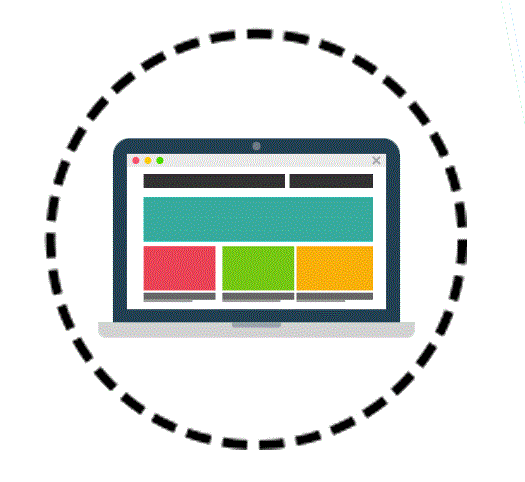
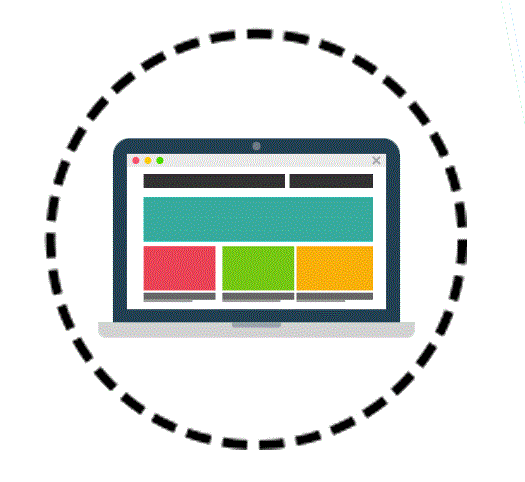
FRONT END
FRONT END
-
Microsoft Windows Server 2012
-
Microsoft SQL Server 2012
-
Microsoft .NET v4.5
-
C#
-
Entity Framework
-
Pulsar Background SDK
-
Pulsar Smart Deploy
-
Visual Studio 2013
-
Microsoft Windows Server 2012
-
Microsoft SQL Server 2012
-
Microsoft .NET v4.5
-
C#
-
Entity Framework
-
Pulsar Background SDK
-
Pulsar Smart Deploy
-
Visual Studio 2013

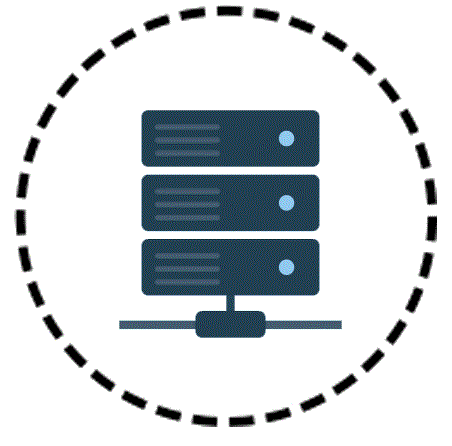
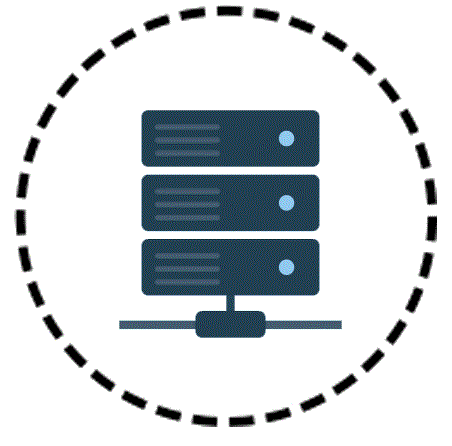
BACK END
BACK END
-
Microsoft Asp MVC5
-
IIS 8 Javascript MVC Framework
-
Backbone.js
-
Marionette.js
-
Jquery
-
Twitter Bootstrap CSS
-
Coffeescript
-
Backbone.stickit
-
Jquery Datatables
-
Reports (PDF, Excel)
-
Microsoft Asp MVC5
-
IIS 8 Javascript MVC Framework
-
Backbone.js
-
Marionette.js
-
Jquery
-
Twitter Bootstrap CSS
-
Coffeescript
-
Backbone.stickit
-
Jquery Datatables
-
Reports (PDF, Excel)



HOSTING
-
Windows AZURE
-
Windows AZURE

